ip
User Guide To The One and Only Pepe The Frog
Introduction
A simple guide to get you started on how to easily use this CLI app to create and manage your personal TaskList
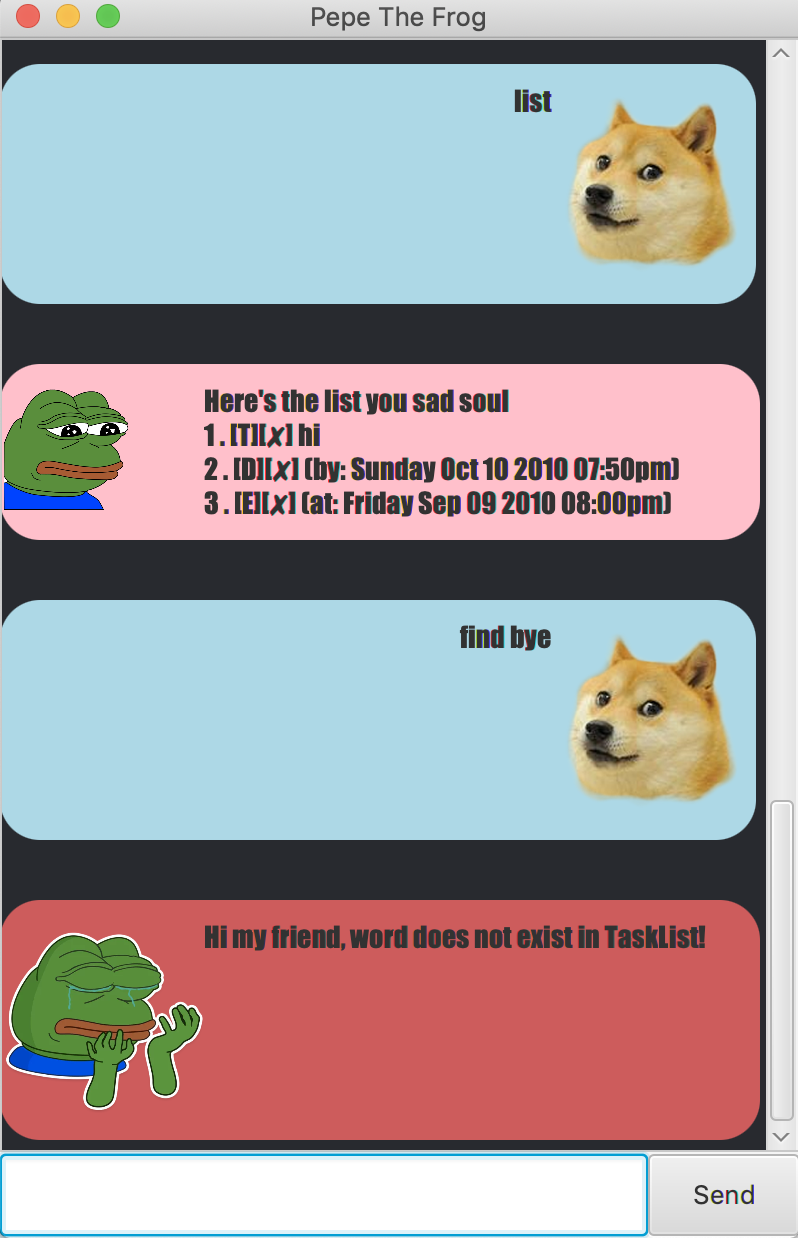
Features
- Able to save personal tasklist that will not be lost even if app is closed
- Allows you to easily add, delete and update Tasks within tasklist
- Provides you with ability to search for tasks via different parameters
- Helps to point you out when invalid commands are entered
- Has a great personality
Usage
View Function
list
Command to view tasks
- Type in
list - List of all tasks currently contained in tasklist will be shown
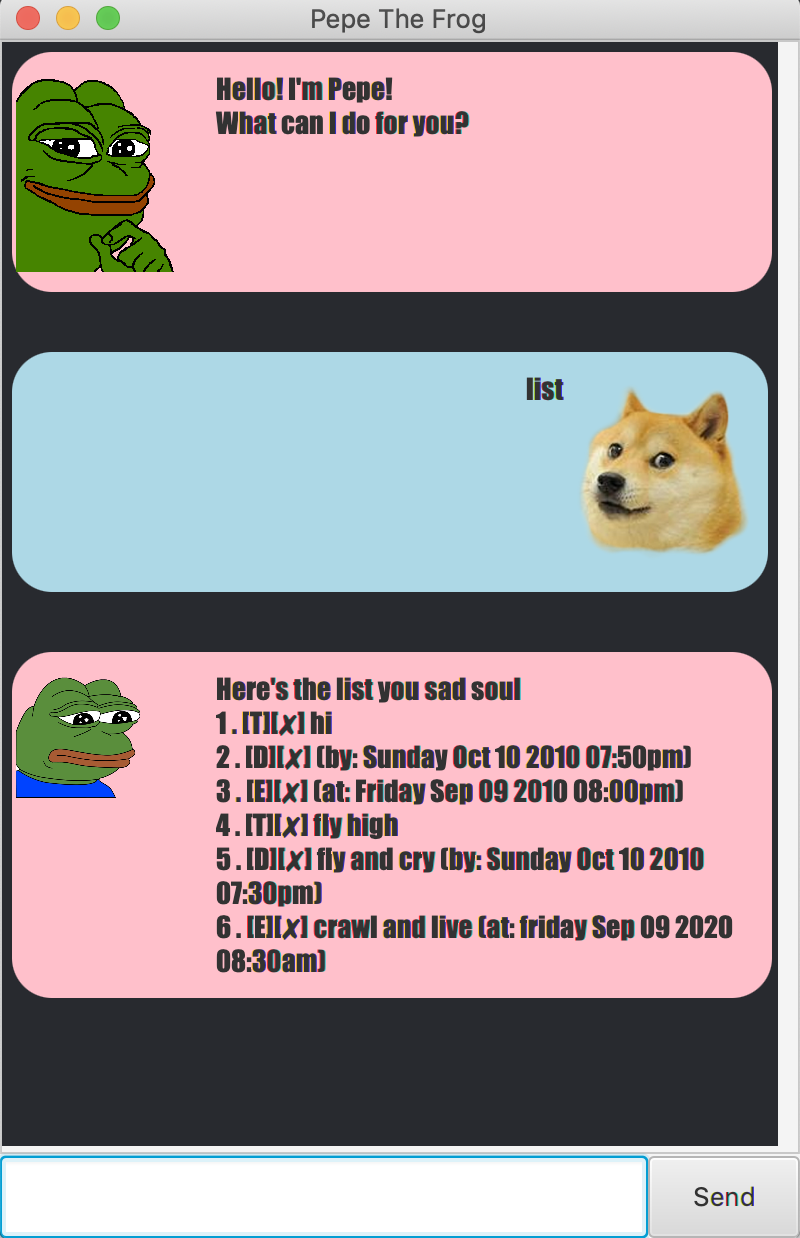
Add Functions
Here are the commands to add different types of tasks into your tasklist
Add Todo
todo
- Type
todofollowed by a space and then type in the 'todo' you wish to add into your list
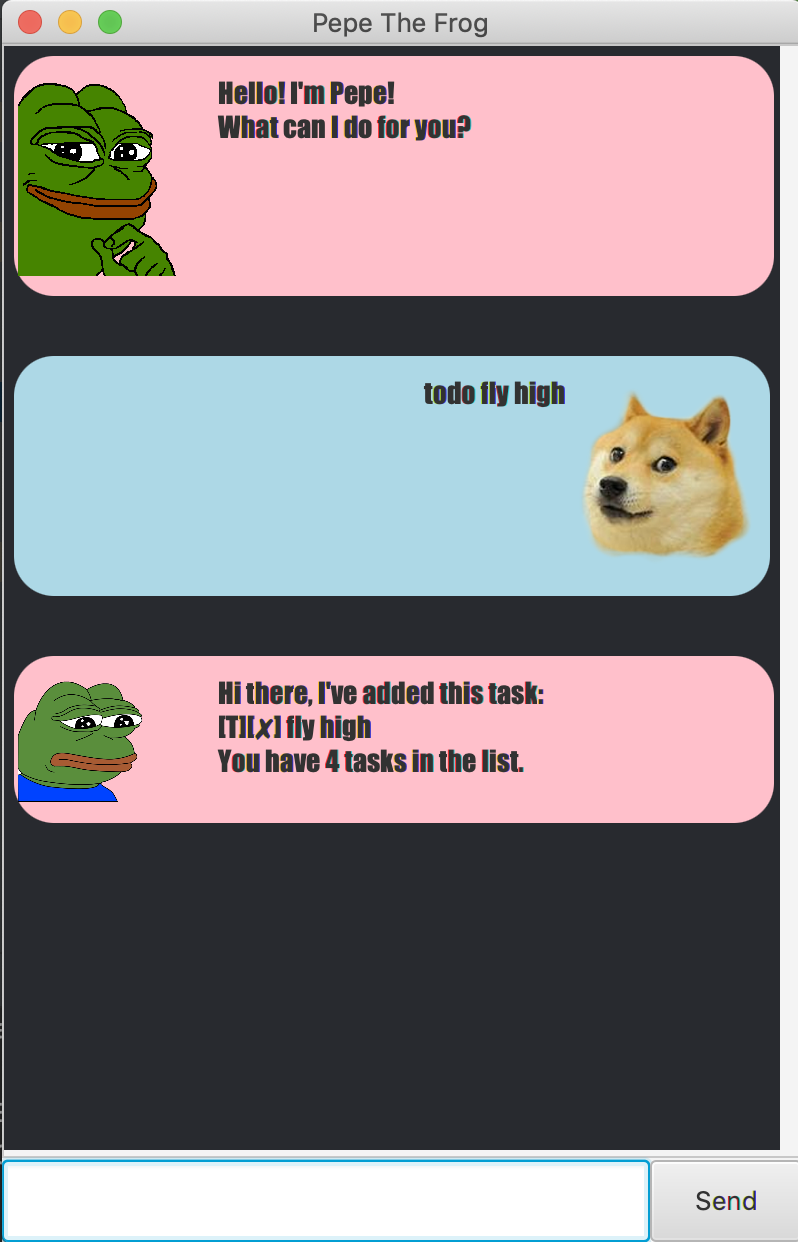
Add deadline
deadline
- Type
deadlinefollowed by description of deadline, then followed by/byfollowed by a space and then type the rest of the description - Input date via
YYYY-MM-DDformat and time inHH:MMformat if you wish to add date and time
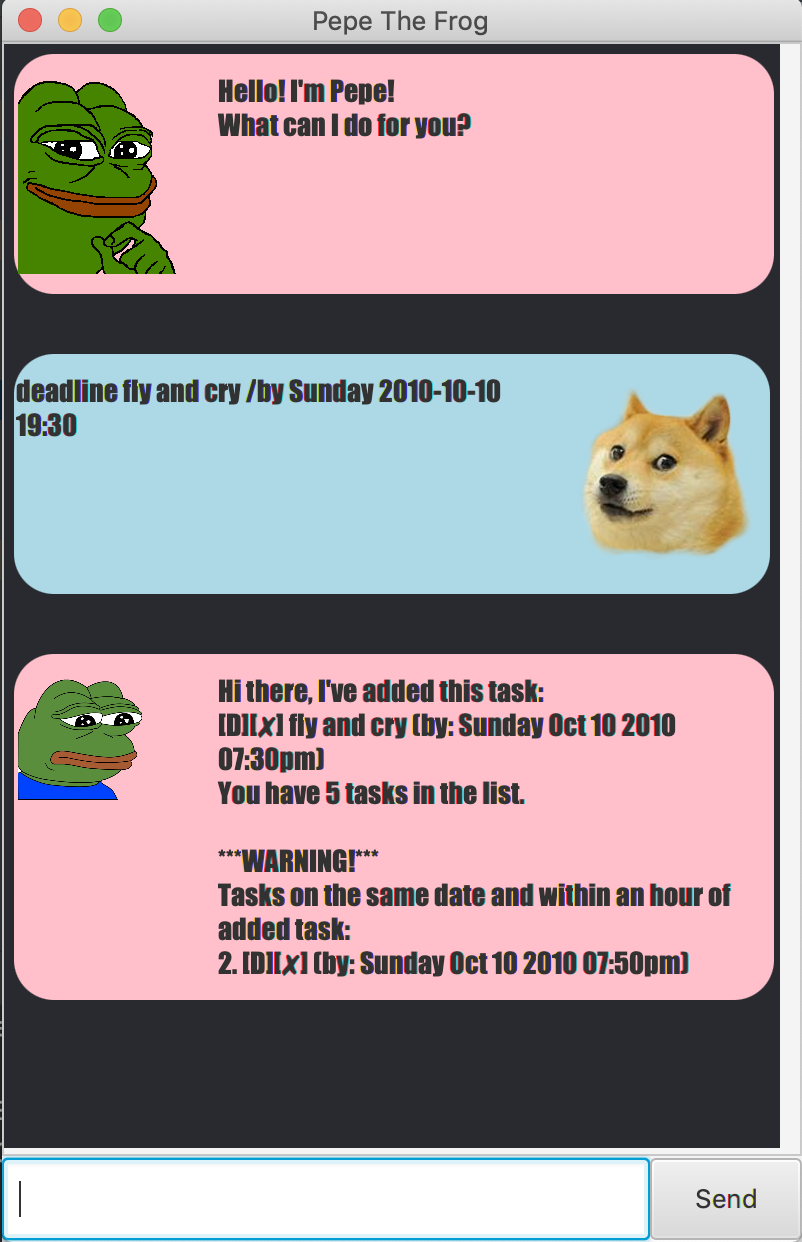
Add event
event
- Type
eventfollowed by description of event, then followed by/atfollowed by a space and then type in the rest of the description
* Input date via `YYYY-MM-DD` format and time in `HH:MM` format if you wish to add date and time
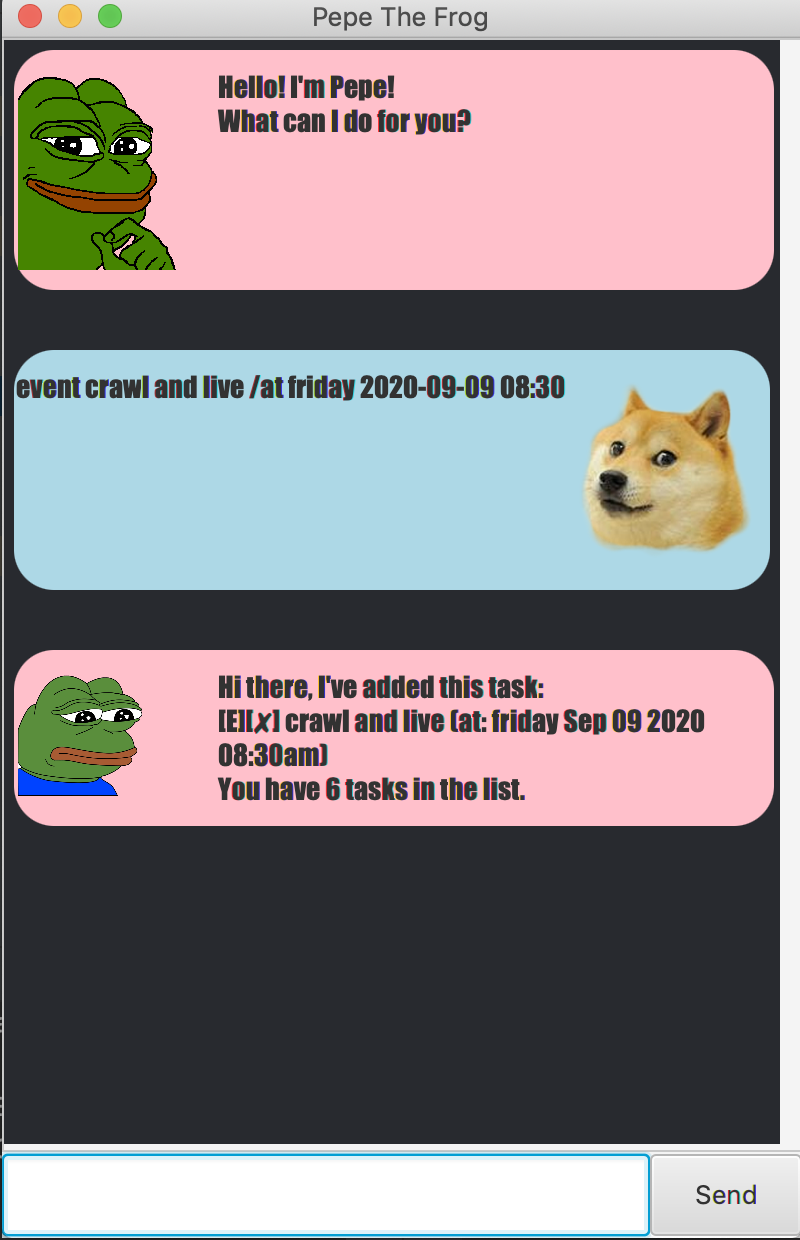
Search Functions
Here are the commands to search for tasks via description, time or date
Search Via Description
find
- Type in
findand then the description that you want to search for in the tasklist - Return you tasks which contains the description you searched for
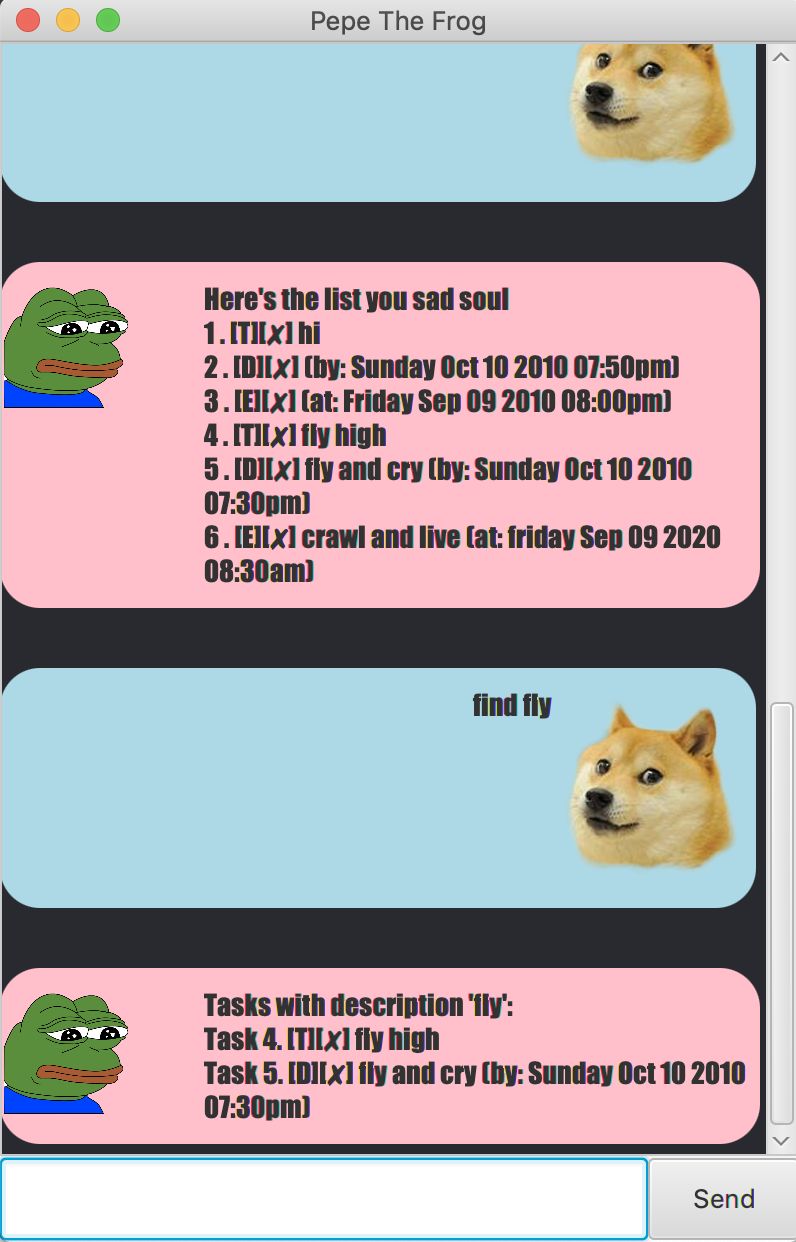
Search Via Time
time
- Type in
timefollowed by the time that you wish to search for inHH:MMformat - Returns you the tasks which take place at the time you searched for
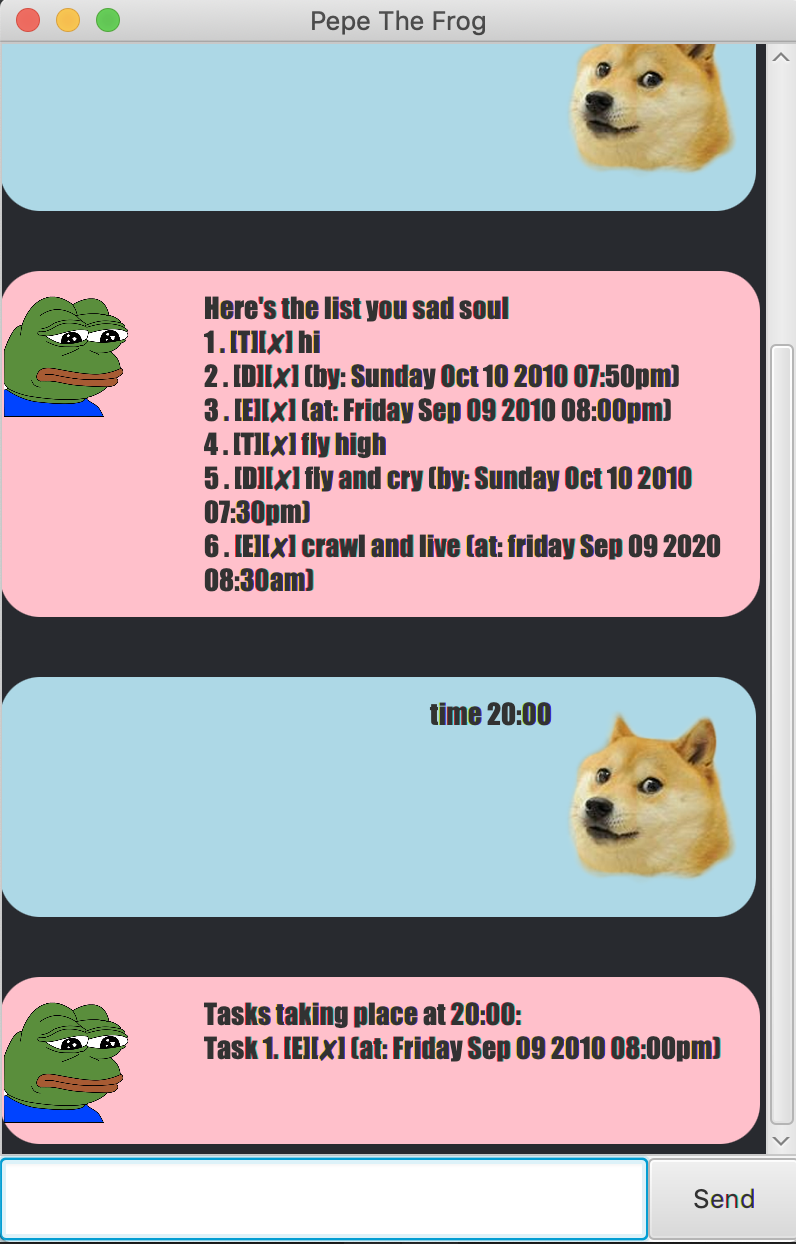
Search Via Date
schedule
- Type in
schedulefollowed by date that you wish to search for inYYYY-MM-DDformat - Returns you the tasks which take place on the date you searched for
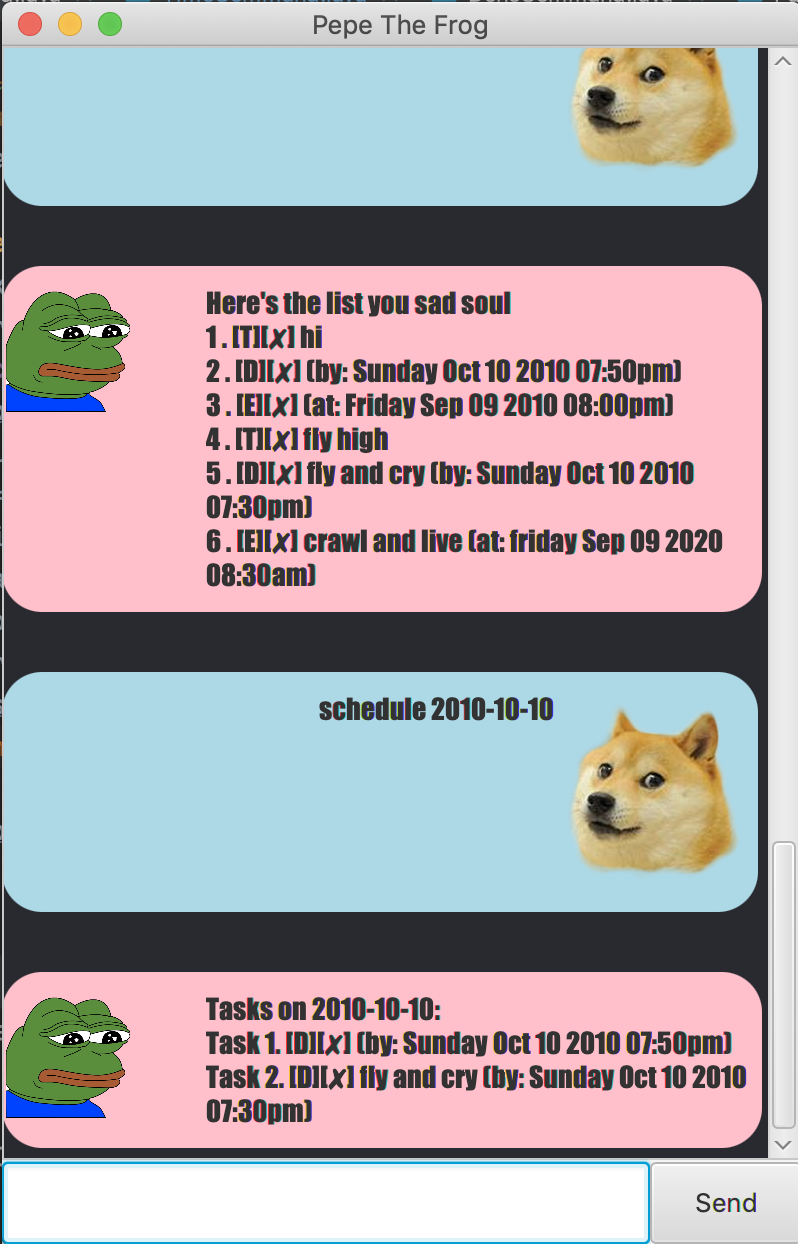
Update functions
Commands to edit tasklist
Change Task Status
done
- Type in
donefollowed by task number which you wish to mark as done - Status icon of task will be changed
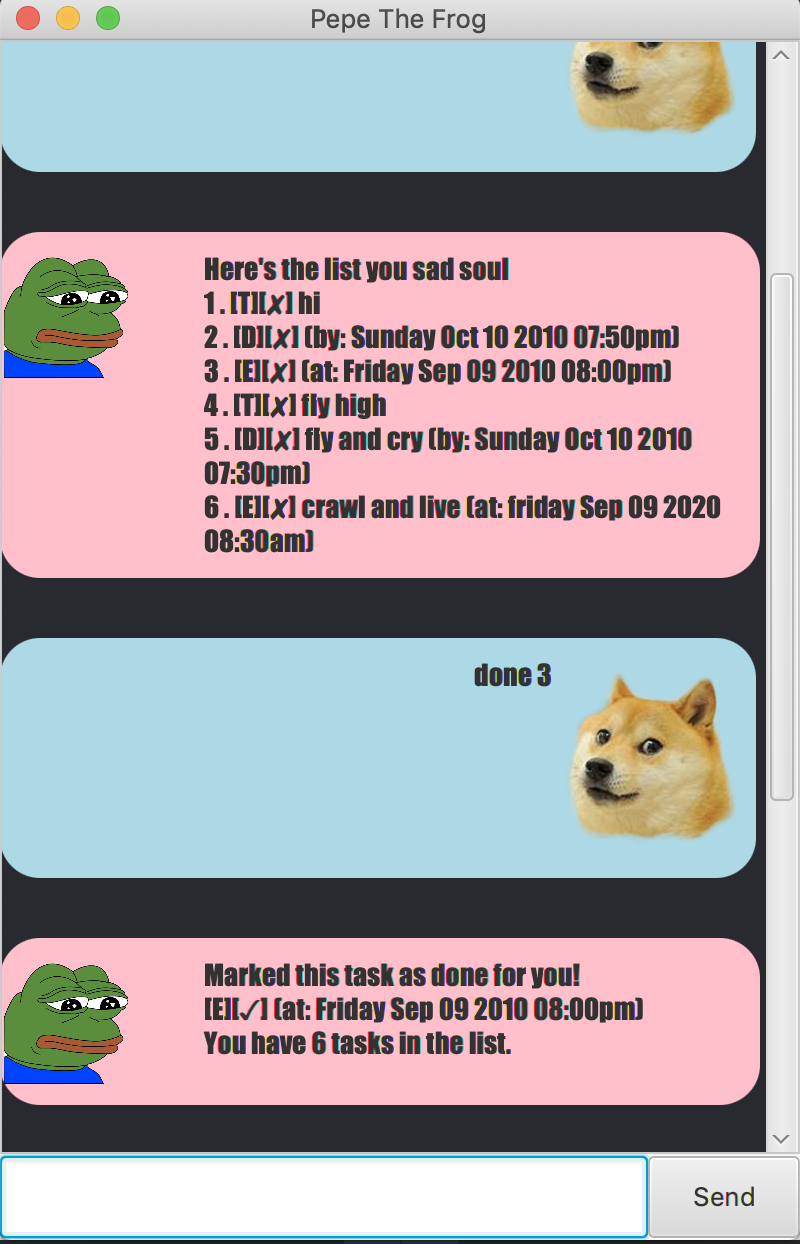
Delete Task
delete
- Type in
deletefollowed by task number of task you wish to remove from tasklist - Task with corresponding number entered will be removed
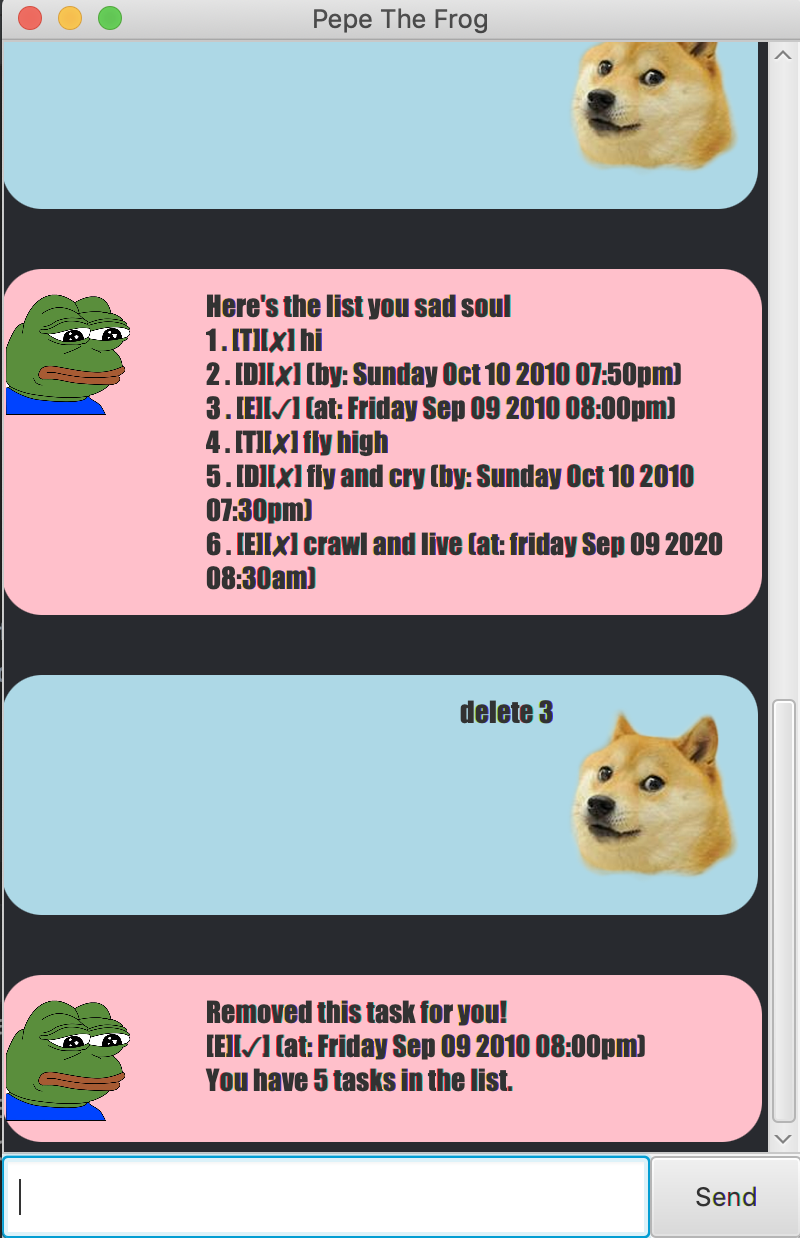
Exit Function
bye
- Type in
byeto exit program